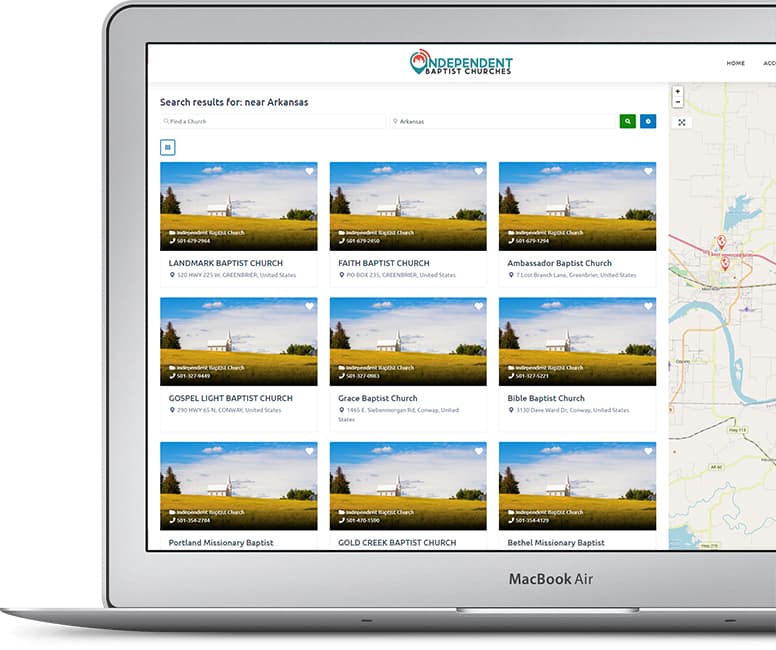Adding a Church
1. Create an Account
Before you can get started, you need to create an account. Click here to register.
2. Activate Your Account
You will receive an email with a link to activate your account.
3. Add Your Church
Once you've logged in, you'll be able to add a church by using a form.